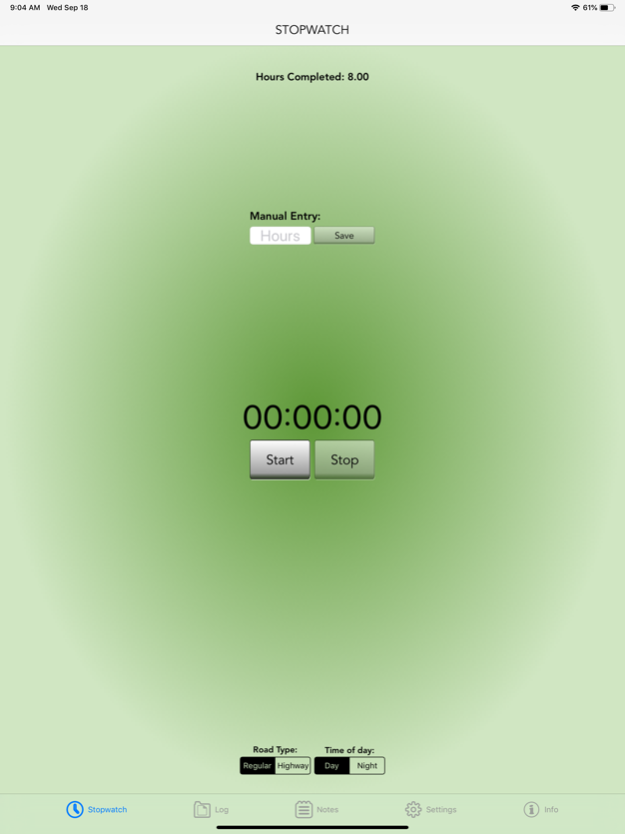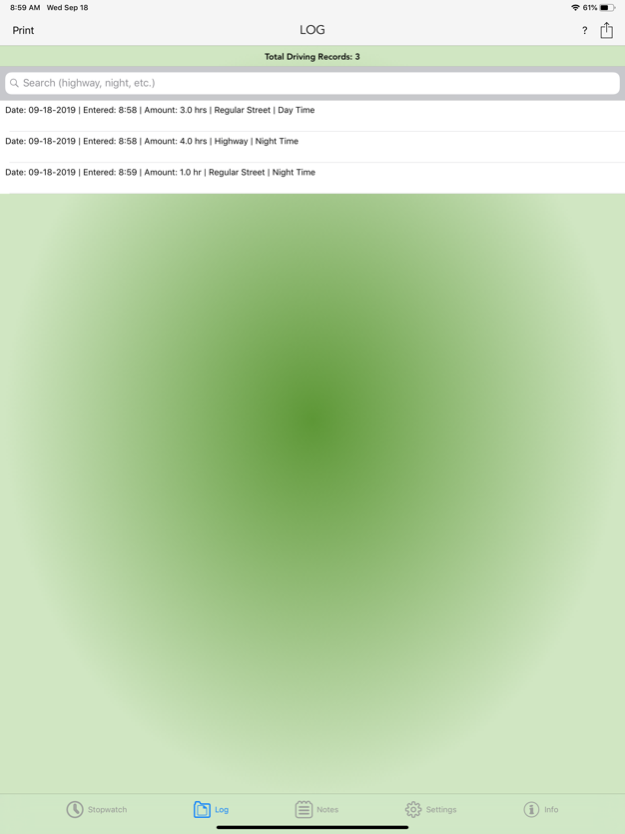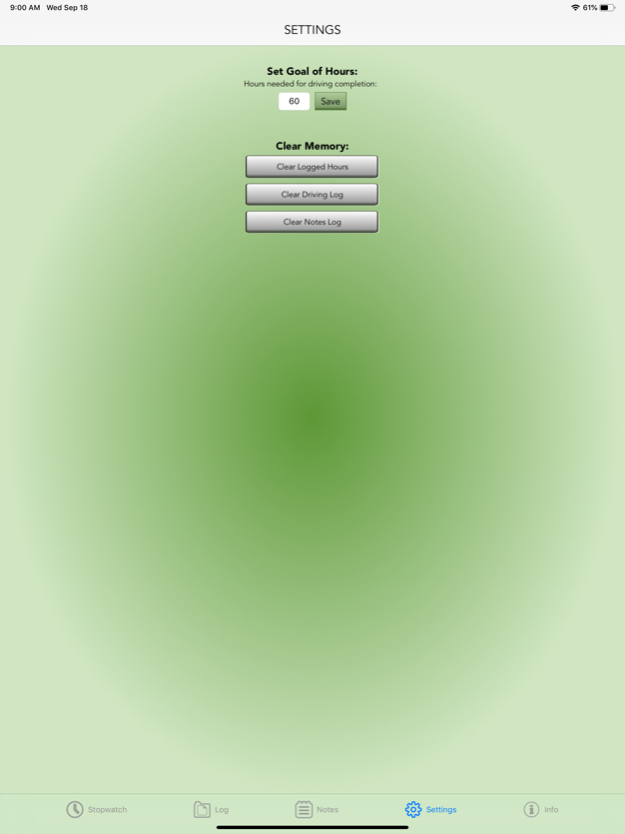New Drive 2.5
Continue to app
Paid Version
Publisher Description
Having your teenager learn to drive can be hard enough. Then you have to keep track of their driving usually on index cards. Enter: New Drive. New Drive allows you to track their driving within an easy to use app. You can use the stopwatch to track their time, or you can manually enter it. Track if the driving occurred on the street, highway, and day or night. Need to take notes about something that happened? New Drive has you covered with a notes log too. Now you can export or print the log and notes. Enter the hours needed before they can get their license and New Drive will notify you when they've completed the required hours.
** This app does not require GPS. NO ADS. NO IN-APP PURCHASES. Just purchase the app one time and get all future updates included.
DETAILS
• Log driving hours with a stopwatch.
• Log driving hours manually by typing the time.
• Export driving log as a PDF mail attachment.
• Manual or stopwatch entries are kept in an easy to use log.
• Search later for entries that were: Highway, street, day or night.
• Log other notes for the drive.
• Export driving notes as a PDF mail attachment.
• Set needed hours before completion.
• New Drive notifies you when they have met the requirement.
DESIGN
• Simply, easy to use design.
• Easy on the eyes and allows you to keep an eye on the road.
• No need to create an online account or give an email address.
• Just simple.
New drive allows you to track your teenager's driving quickly and keep that extra eye on the road. Throw away those old index cards and start using this app today! It'll make your life easier.
Feb 6, 2024
Version 2.5
Some behind the scenes work, with the latest devices.
About New Drive
New Drive is a paid app for iOS published in the System Maintenance list of apps, part of System Utilities.
The company that develops New Drive is Brandon Fichou. The latest version released by its developer is 2.5.
To install New Drive on your iOS device, just click the green Continue To App button above to start the installation process. The app is listed on our website since 2024-02-06 and was downloaded 0 times. We have already checked if the download link is safe, however for your own protection we recommend that you scan the downloaded app with your antivirus. Your antivirus may detect the New Drive as malware if the download link is broken.
How to install New Drive on your iOS device:
- Click on the Continue To App button on our website. This will redirect you to the App Store.
- Once the New Drive is shown in the iTunes listing of your iOS device, you can start its download and installation. Tap on the GET button to the right of the app to start downloading it.
- If you are not logged-in the iOS appstore app, you'll be prompted for your your Apple ID and/or password.
- After New Drive is downloaded, you'll see an INSTALL button to the right. Tap on it to start the actual installation of the iOS app.
- Once installation is finished you can tap on the OPEN button to start it. Its icon will also be added to your device home screen.